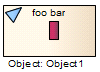この章では、描画スクリプトの作成に必要な情報を紹介しています。描画スクリプトを作成する場合には、「はじめに」 および 「サンプルスクリプト」 のページも役立ちます。
要素や接続に対して、独自の外見を定義して適用するためには、描画スクリプトを利用して描画内容・大きさ・色などを定義する必要があります。描画スクリプト内では、複数の項目に分けて記述することができます。例えば、要素の場合には以下のような内容を含めることができます。
- 要素の描画内容
- ラベル
- デコレーション (既定の外見の一部に、独自定義の内容を「装飾」する。例えば、ドキュメント要素などの右上に表示されるアイコンなどが該当します。)
接続の場合には、以下の内容を定義できます。
- 接続の描画内容
- ソース側端点の描画内容
- ターゲット側端点の描画内容
- ラベル
描画スクリプトは、既定の描画内容を差し替えあるいは上書きする形になります。
- 描画スクリプトにデコデーションのみが定義されている場合、要素自体の描画内容は既定の内容になります。
- 描画内容が空の場合には、要素や接続自体の描画内容は既定の内容になります。
描画スクリプトの中では、C言語のスタイルのコメントを利用することもできます。
// C Style Single Line comment
/* Multi Line
comment supported */
描画スクリプト内では、大文字小文字は区別されません。
描画スクリプトの構成
項目 |
説明 |
要素の場合の描画スクリプトの構成例 |
shape main { // draw the object }
shape label { // draw a floating text label }
decoration <identifier> { // draw a 16x16 decoration inside the object }
<identifier> はアルファベットで指定する名前です。 |
接続の場合の描画スクリプトの構成例 |
shape main { // draw the line }
shape target { // draw the shape at the target end }
shape source { // draw the shape at the source end }
label <positionLabel> { // define the text for the label }
<positionLabel>は以下のいずれかになります。
|
サブシェイプ |
描画スクリプト内では、サブシェイプという形で、別のスクリプト群を定義し、呼び出すことができます。以下の内容はサブシェイプの定義の例です。
shape main { // Initialisation Attributes - these must be // before drawing commands noshadow = "true"; h_align = "center";
//drawing commands (Methods) rectangle(0,0,100,100); println("foo bar");
// call the sub-shape addsubshape("red", 20, 70);
// definition of a sub-shape shape red { setfillcolor(200, 50, 100); rectangle(50,50,100,100); } }
//definition of a label shape label { setOrigin("SW",0,0); println("Object: #NAME#"); }
//definition of a Decoration decoration triangle {
// Draw a triangle for the decoration startpath(); moveto(0,30); lineto(50,100); lineto(100,0);
endpath(); setfillcolor(153,204,255); fillandstrokepath();
}
上記の内容の描画結果は以下のようになります。
|
内容の順序 |
描画スクリプト内では、属性定義・コマンド呼び出し・サブシェイプの定義が含まれます。これらの順序については、属性定義・コマンド呼び出し・サブシェイプの定義の順番でなければなりません。 |
参照:
- はじめに
- 色情報の取得
- 条件分岐
- 属性
- 描画コマンド
- 問い合わせコマンド
- 要素・接続・ダイアグラムのプロパティの参照
- 要素に独自の区画を表示
- ダイアグラムの内容を区画に表示
- 描画スクリプトの対象
- 描画スクリプトのサンプル