Process Flow Diagram
I (Takeshi Kouno) had a presentation to introduce the useful notation the Process Flow Diagram (PFD) in the EA User Group 2023 (Reading, UK) and EA Global Summit 2023. If you would like to try it out, please download and install the Profile.
About Process Flow Diagram
The Process Flow Diagram (PFD) is for describing software development process, invented by Mr. Yoshio Shimizu. It is similar to the Data Flow Diagram (DFD) and can be easily understood by all stakeholders without the need for explanation. For detail, please see my presentation at EA User Group 2023 Reading or EA Global Summit.
Download and How to Install
- Download the Technology XML file from here and unzip the file
- Launch Enterprise Architect, then select 'Specialize' Ribbon | 'Publish Technology' button | 'Import MDG Technology' menu item
- In the Import MDG Technology dialog, specify the XML file and select 'Import To User' button, and then press OK button
- After importing, restart Enterprise Architect
- Open a project, then create a new diagram. Now you can see the 'Process Flow Diagram' group in the category list.
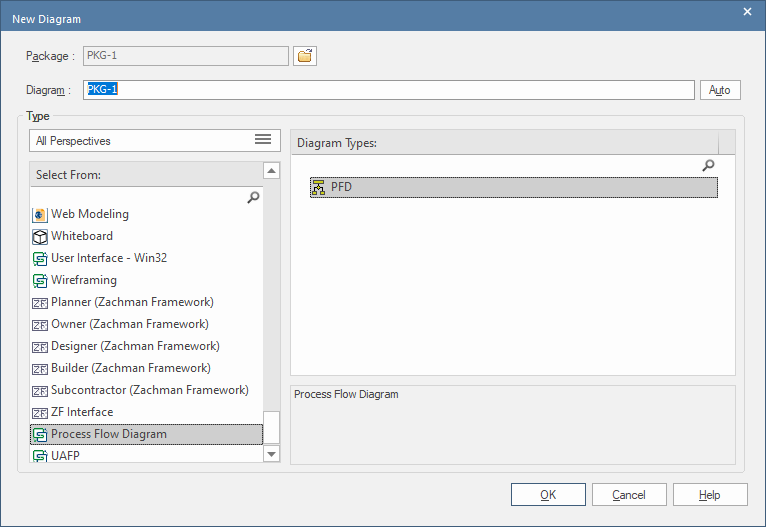
- If you cannot find the 'Process Flow Diagram' group, you may need to reset Perspective to 'All Perspective' from the upper-right of Enterprise Architect window.
Notes
- Sparx Systems Japan offers another Process Flow Diagram profile for Enterprise Architect Japanese version users, but the profile has no compatibility with this profile.
- In this profile, the Icon of the 'Knowledge' object is from Head icons created by Freepik - Flaticon.