EA Connector for Redmine

Integration between Enterprise Architect and Redmine
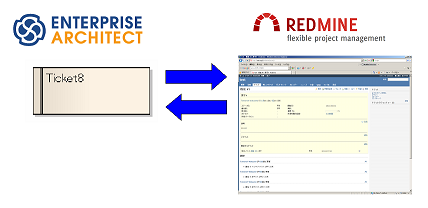
Redmine is a web-based/open source tool for software project management and bug tracking.
Since Redmine is a web-based tool, it is effective in scenes where a large number of people share topics as a list or make various discussions on one topic represented by one ticket through the network.
On the other hand, Enterprise Architect is effective in showing a base or results of discussions in structured images.
EA Connector for Redmine enables us to make the best use of the characteristics of both tools by connecting Redmine tickets to Enterprise Architect elements and converting their attributes bidirectionally. The following Information Utilization can be expected:
- Use information of Redmine tickets in Enterprise Architect
- Export Enterprise Architect elements to Redmine tickets for discussions and information sharing
Here are some concrete examples where EA Connector for Redmine can be effective:
- Discuss Enterprise Architect elements in Redmine
- Transfer information of development items created in Enterprise Architect (ticket driven development)
- Use Redmine tickets gathered from a wide range for system designs with Enterprise Architect
- Show relationships (RedmineLinks) between Redmine tickets with Enterprise Architect diagrams
- And so on...
With EA Connector for Redmine, information in both Enterprise Architect and Redmine can be easily converted to one another.
Summary of EA Connector for Redmine

EA Connector for Redmine is an add-in tool to connect elements in UML Modeling Tool Enterprise Architect with Redmine tickets and convert their attributes bidirectionally. Enterprise Architect elements include Requirements, Changes, Use Cases, Test items, Issues, Features, Tasks, Tests, and Defects.
EA Connector for Redmine is an add-in for Enterprise Architect.
Function Summary of EA Connector for Redmine
EA Connector for Redmine has the following functions:
- Export elements created in Enterprise Architect to Redmine tickets
- Import Redmine tickets to Enterprise Architect elements
- Convert attributes of Enterprise Architect elements to attributes of the Redmine tickets
- Convert attributes of Redmine Tickets to attributes of the Enterprise Architect elements
- Convert links to parent tickets in Redmine, into the parent-child relationships, when importing Redmine tickets to Enterprise Architect elements or converting attributes of Redmine tickets to those of the Enterprise Architect elements
- Convert links to related tickets in Redmine, into the relationships, when importing Redmine tickets to Enterprise Architect elements or converting attributes of Redmine tickets to those of the Enterprise Architect elements
- Customizable Attribute Mapping
About Attribute Mapping see Attribute Mapping.
Snapshots
- [Setting screen of EA Connector for Redmine]
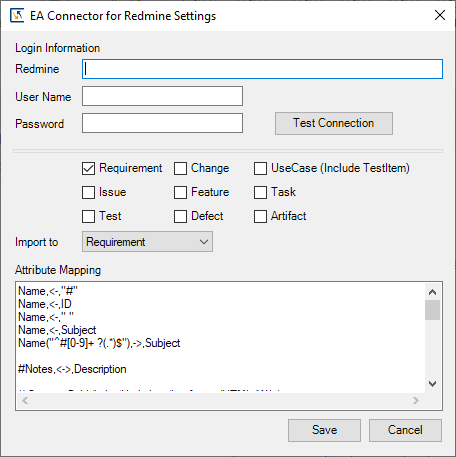
(URL information is saved for each Enterprise Architect project. Log-in information is saved for each log-in user of PC for each Enterprise Architect project.)- [Menu for element(s)]
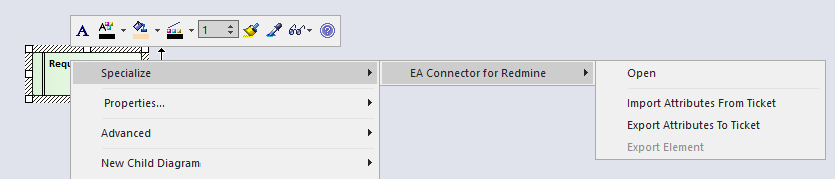
- [Menu for a diagram]
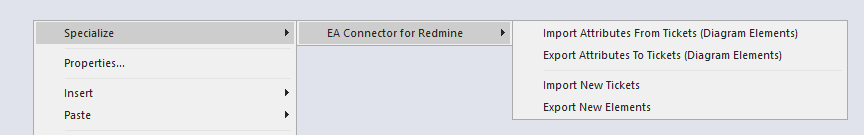
- [Menu for a package]
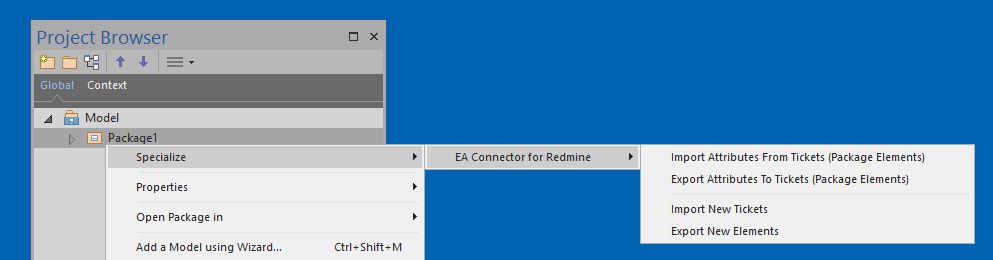
Document
-
Content Updated - EA Connector for Redmine feature guide
This document introduces the possible situations where EA Connector for Redmine is used and its features.06-Oct-2022  Download
Download
Price and Purchase
-
Prices are as listed below:
Annual Standard License Floating License Unit Price US$ 50.00 US$ 150.00 Order Order Order
-
NOTICE:
- 'EA Connector for Redmine Floating License' is Network Based Keystore is required. (File Based Keystore is not supported.)
- 'EA Connector for Redmine Floating License' is NOT required renewal of annual maintenance/subscription.
Installer
-
Content Updated Installer Installer of EA Connector for Redmine
Version 3.0.0.2023071313-Jul-2023  for EA16.0 or later 64Bit
for EA16.0 or later 64Bit for EA16.0 or later 32Bit / EA15.2 or earlier
for EA16.0 or later 32Bit / EA15.2 or earlier
Trial
- Download the installer and install
- Get a trial license key
Run Enterprise Architect. Select "Specialize Ribbon | Add-Ins Panel | EA Connector for Redmine | License Settings" to open License Settings Dialog. Click on the "Get Trial License Key" button to open the web page and get one. (Trial license key is valid for 14 days.)
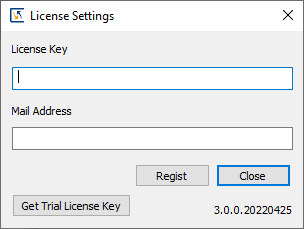
- Input the trial license key and Mail Address
- The test Redmine server of Sparx Systems Japan has been open for evaluation. Use the following settings to connect to the test server. (Data will be cleared every Monday.)
Redmine URL project specified https://redmine.sparxsystems.jp/redmine/projects/sampleproject repository specified https://redmine.sparxsystems.jp/redmine/ User Name / Password (send with a trial license key)
Target type Arbitrary Importing Arbitrary 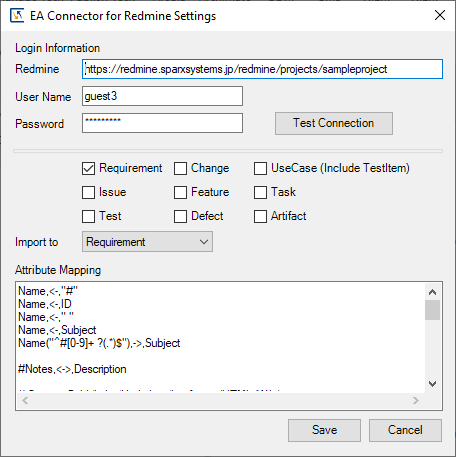
Steps to use
- Set Redmine to use Rest API (put a check in Administration | Settings | API | Enable REST web service.)
- Run Enterprise Architect and open a project.
- Select "SPECIALIZE Ribbon | Add-Ins | EA Connector for Redmine | EA Connector for Redmine Settings" to set and save the following items.
- Redmine URL
- project specified : https://<host_name>(/<arbitrary path>)/projects/<project_name>
- repository specified : https://<host_name>/(<arbitrary path>)
- User name/password
- Redmine URL
- Select one of the following:
- Select an element, such as a requirement, and then select a desired action from the context menu "Specialize | EA Connector for Redmine".
- Select an Enterprise Architect diagram, and then select a desired action from the context menu "Specialize | EA Connector for Redmine".
- Select a package, and then select a desired action from the context menu "Specialize | EA Connector for Redmine".
System Requirements
- System Requirements of Enterprise Architect
- Microsoft .Net Framework 4.X
- Enterprise Architect 12.0 or higher (All editions are supported)
- Not support non-Windows OS (Linux, Mac OS X, macOS)
- For Floating Licenses
- File Based Keystore is not supported. (Floating Licenses require a Network Based Keystore (Keystore Service or Cloud Service))
- Sparx Systems Keystore Service requires 2.2 or higher. In the floating server config file, if the option AUTHMETHOD value is AM_ACTIVEDIRECTORYEX or AM_SSKSGROUP, you can not use EA Connector for Redmine.
- The Floating License Server by the Pro Cloud Server is not supported now. (This is a limitation of the current Pro Cloud Server, it cannot handle 3rd party license keys correctly. After the fix, we will support the Floating License Server provided by the Pro Cloud Server.)
Other notifications
- EA Connector for Redmine uses Windows OS's proxy setting.
If you use a user authentication proxy server, please download the file in the following URL, rewrite the file contents, and set them to the registry.
 IntegRedmineUserAuthProxySettingsTemplate.zip
IntegRedmineUserAuthProxySettingsTemplate.zip
- EA Connector for Redmine uses Redmine's Rest API/Basic authentication.
- We use BitNami::Redmine 4.0.1-0/4.1.0-0/4.2.0-1/4.2.1-0/5.0.0-0 Windows, 5.1.3-0/6.0.1-0 Virtual Machines to test EA Connector for Redmine.